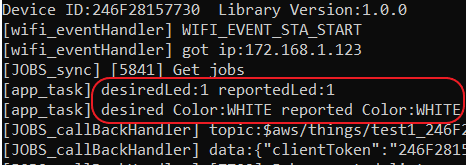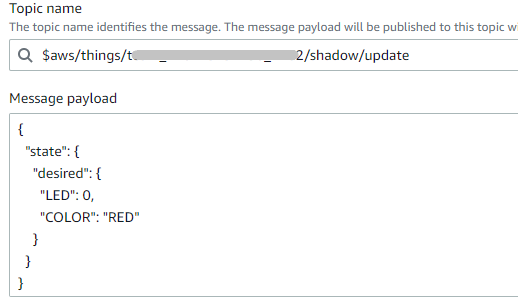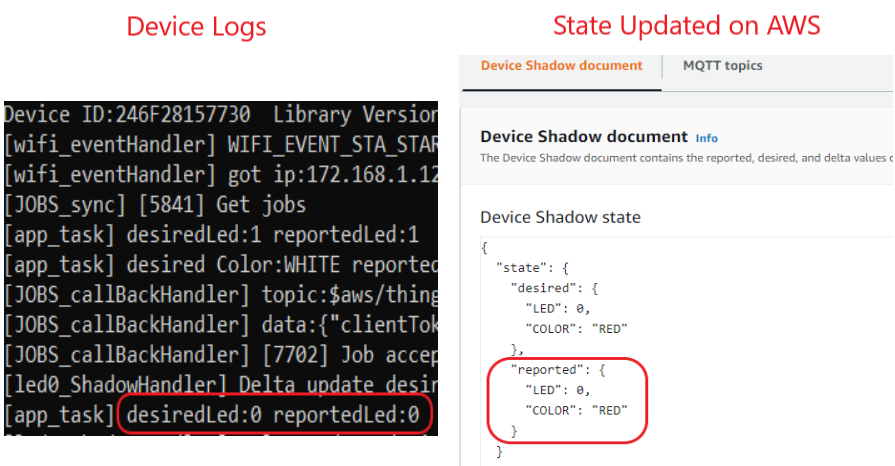Overview
This library is specifically built for ESP32. Utilizes ESP-IDF as basis and is part of BuildStorm ESP32 product framework for ESP32. The goal of is to allow optimized integration of AWS IoT features for ESP32.
Documentation
The documentation of the library can be found here. You may also refer to the Shadow Updates user guide to know how to use this library to handler shadow updates.
Getting started with the library
Follow this article to do provisioning & registering the device on AWS.
Example Setup
- Change the working directory to the Shadow Updates example.
- Copy the generated claim certificates from earlier example to
..\<example>\main\claimCertsfolder. - Update the Wi-Fi and AWS parameters in
app_config.hof the example.
Building the project
-
- Open the
ESP-IDF 4.2 CMDcommand prompt - Navigate to
..\<example>folder - Flash Command
idf.py -p <SERIAL_PORT> flash monitor
Note : Don’t erase-flash as device is already registered.
- Open the
Testing Shadow Updates
Publish to shadow update topic
- Open the AWS IoT console
- In the left navigation pane, choose Manage, choose Things, your thing id, choose Device Shadows, and then click on Classic Shadow (shadow created by device).
- In MQTT topics, copy Update topic
- In the left navigation pane, Right click on Test & open link in a new tab
- Click Publish to a topic, paste the copied shadow update topic to Topic name
- Paste Device Shadow desired state to Message payload as shown in below image & change the LED state
- Click Publish
- Verify the state change on both device & Device Shadow document reported value
The free usage of library is limited to 30 min. It is meant for testing and demonstration only. If you need access to the source code of the library or if you’re looking for a customized solution, reach out at hello@buildstorm.com