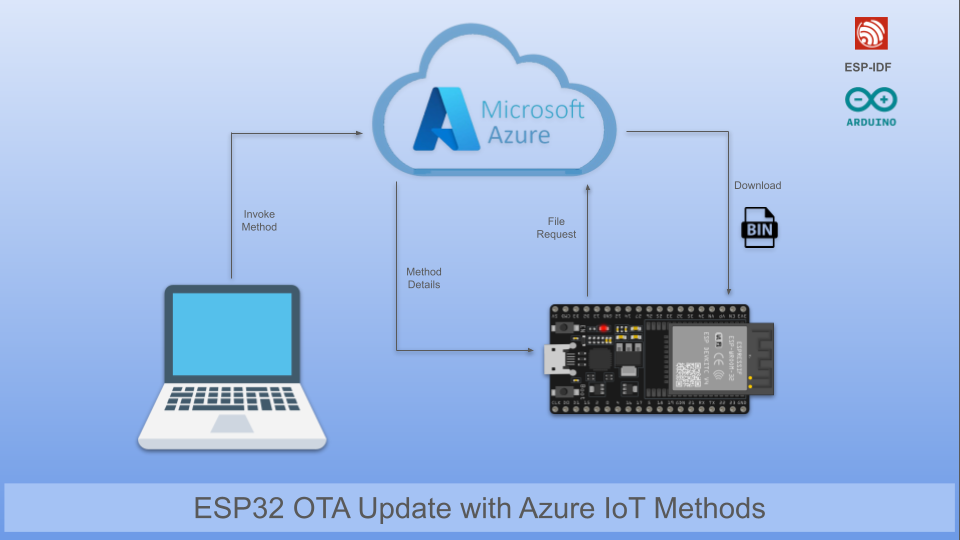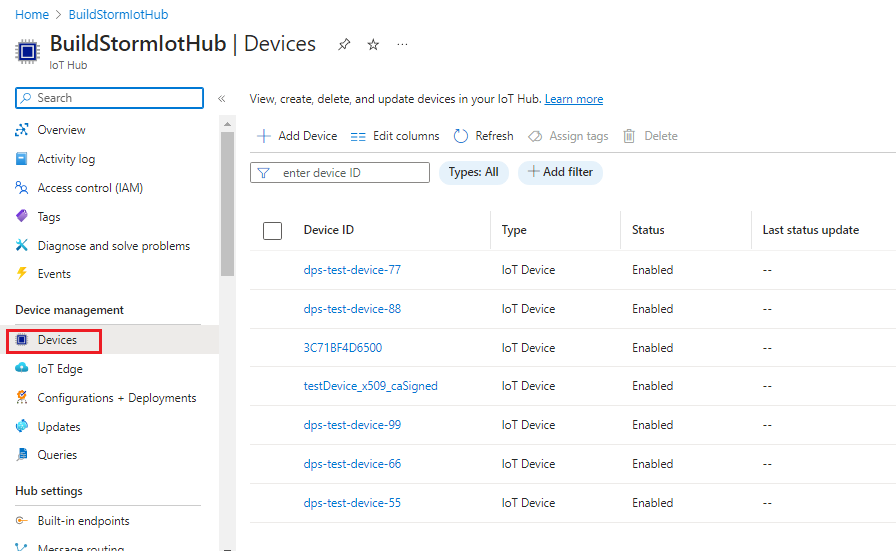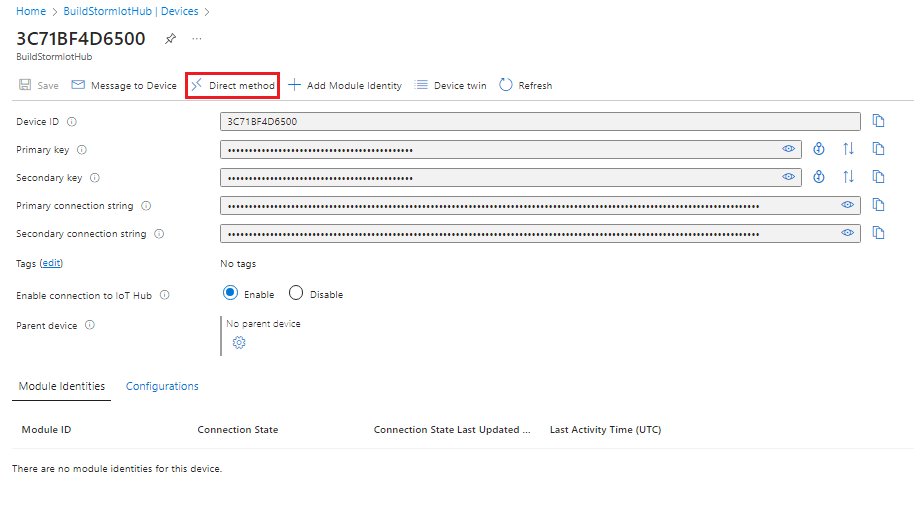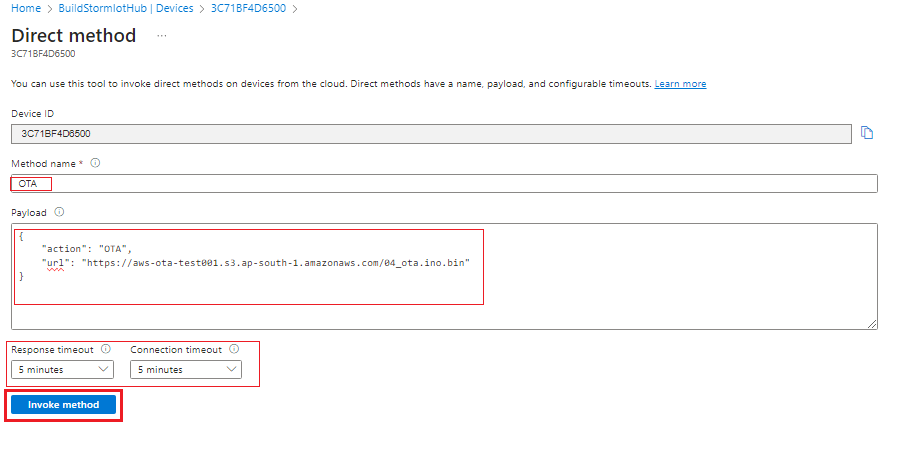Azure IoT OTA update using method involves sending the binary file URL to the device for firmware updates through the ‘Direct Methods’ option.
Azure Side
Device OTA update using method setup:
- Sign in to the Azure Portal.
- On the Azure homepage, select your created IoT Hub.
- In the Left side Device Management section Choose ‘Devices’.
- Select the Device ID you want to send the OTA update.
- In the Method name, provide ‘OTA’.
- In the payload, send the payload format as shown in the image.
- For the action, specify ‘OTA,’ and in the URL,
paste the uploaded binary file URL. - Set the Response timeout and Connection timeout.
- Click the Invoke method button to start the OTA updation.
Try it out
esp32 Azure IoT platform
Licensing and Custom Solutions
If you’re looking for a customized solution, reach out at hello@buildstorm.com