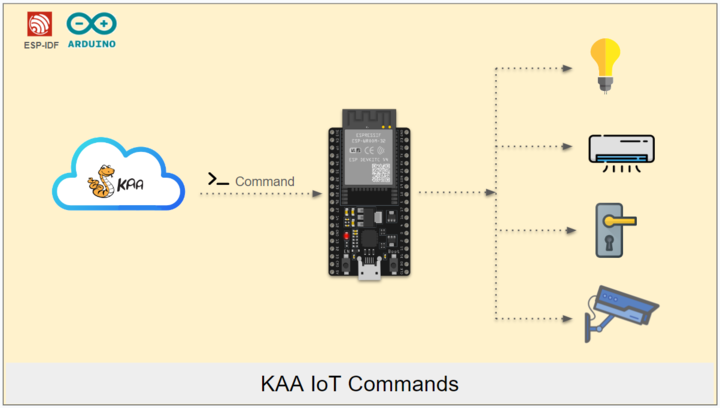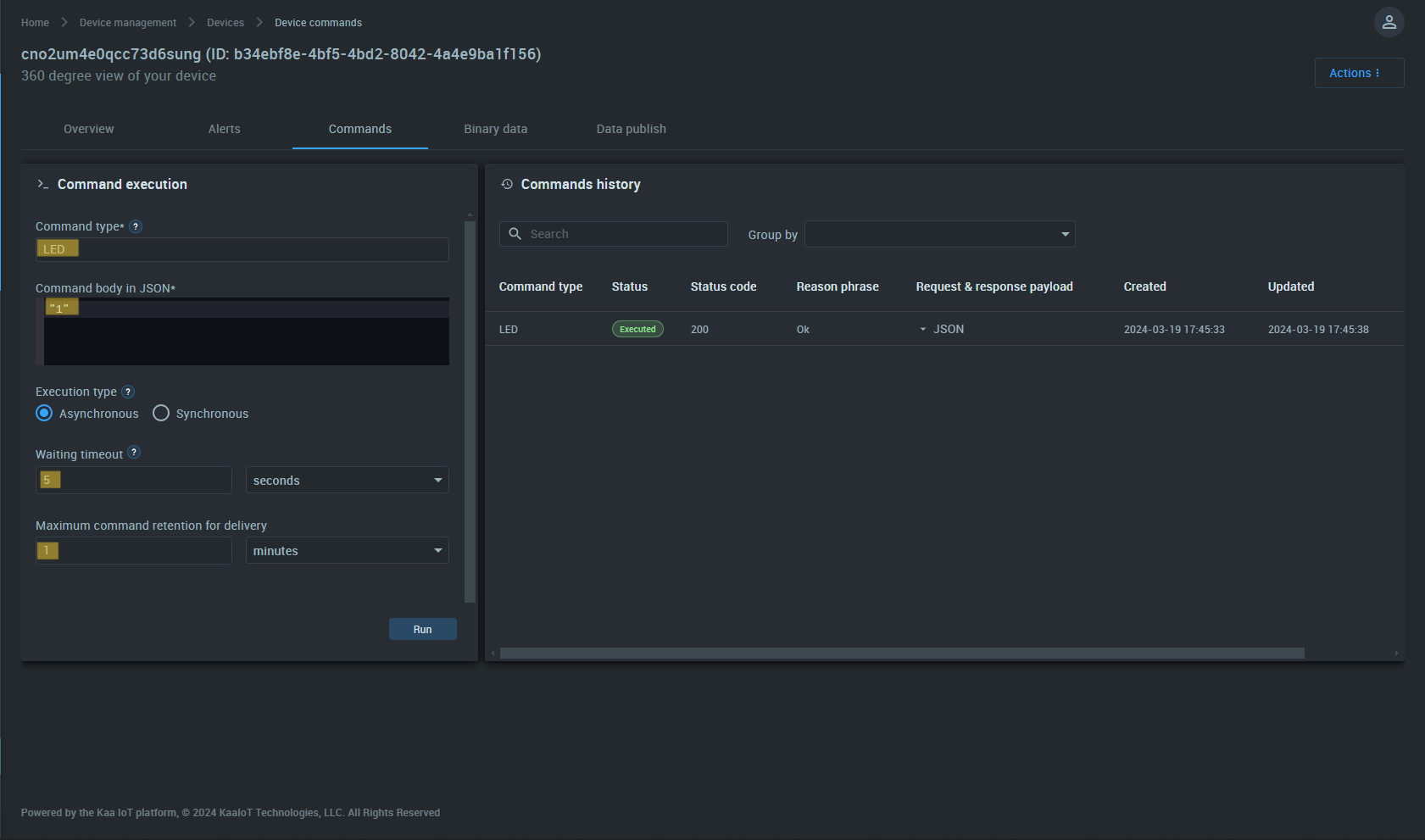Overview
KAA IoT Commands serve as brief, temporary messages designed to remotely manage devices within your IoT network. These commands enable users to exert control over various aspects of connected devices, facilitating seamless management and operation of the IoT ecosystem.
Getting started
Follow this article to learn about KAA IoT.
KAA IoT Side
To set up commands on the KAA IoT cloud side, follow these steps:
- Sign In: Log in to the KAA IoT cloud console using your credentials.
- Navigate to Device Management: In the left navigation panel, select “Device Management” and then click on “Devices.”
- Select Your Device: Choose the specific device for which you want to set up commands, and then navigate to the “Commands” section.
- Create a Command: Within the “Commands” section, create a new command specifying the action you want the device to execute. You can also set the timeout and waiting time for the command.
- Execute Command: Once the command is created, it will be sent to the device for execution. Upon execution, the device will send a response.
- Check Command Execution Status: Monitor the status, status code, and reason phrase provided in the response to determine the outcome of the command execution.
- Retry Command Execution: If needed, you can retry the command execution by using the retry button provided in the console interface. This allows for seamless management and troubleshooting of commands sent to devices within the IoT network.
Try it out
ESP32 KAA IoT platform
Please take a look at the Commands video demonstration.
Licensing and Custom Solutions
If you’re looking for a customized solution, reach out at hello@buildstorm.com