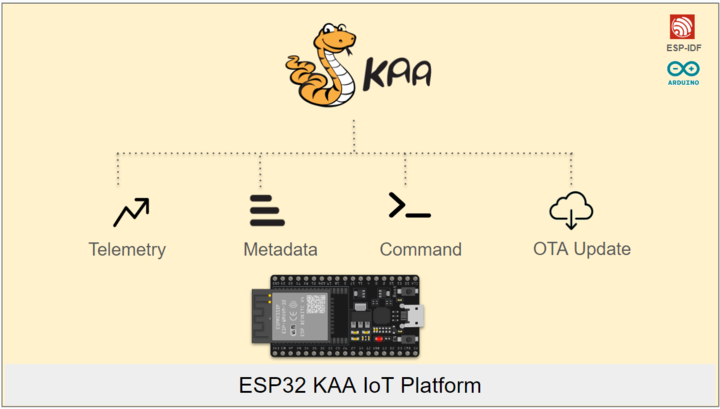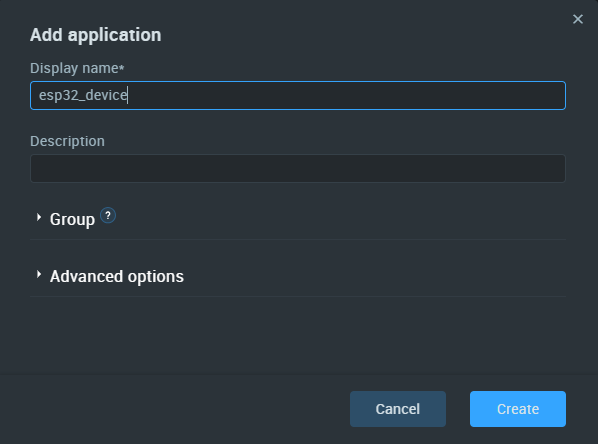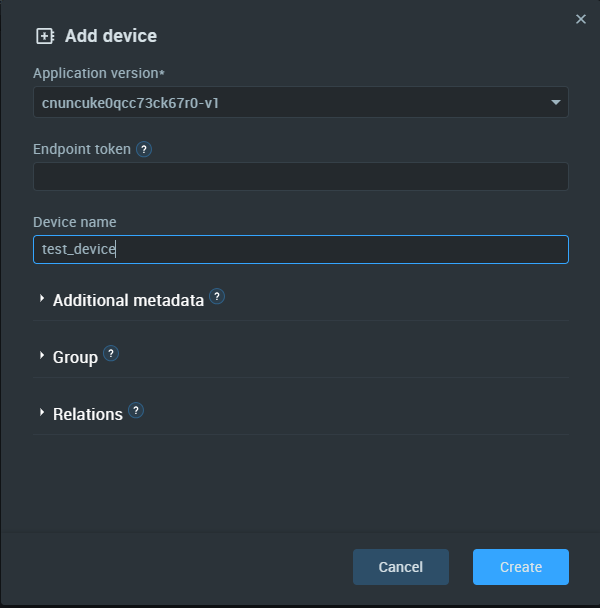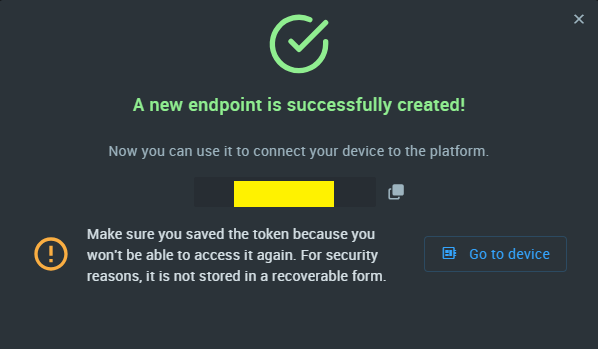Overview
KAA IoT device setup involves the creation of application and device on the cloud platform, enabling seamless communication and interaction between the cloud and the registered device. Creating a device profile enables us to obtain the necessary credentials.
KAA Side
Application setup
- Sign in KAA IoT Console.
- In the left navigation panel, choose Device management, Applications.
- Click Add application on the top right corner.
- Give a display name to application and click create.
Licensing and Custom Solutions
If you’re looking for a customized solution, reach out at hello@buildstorm.com