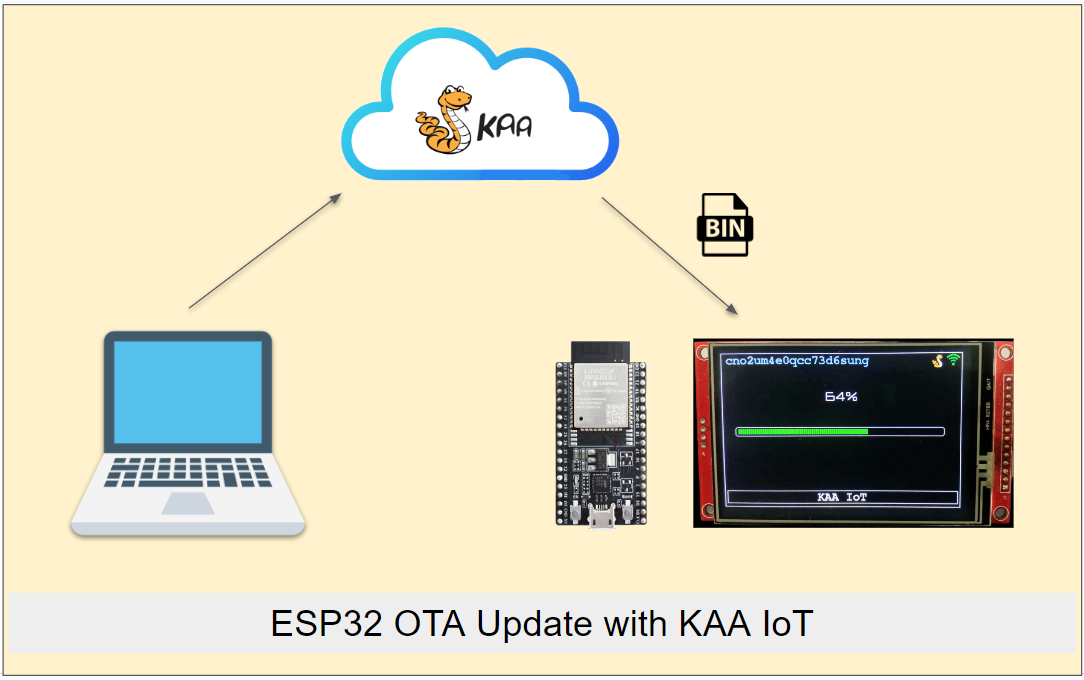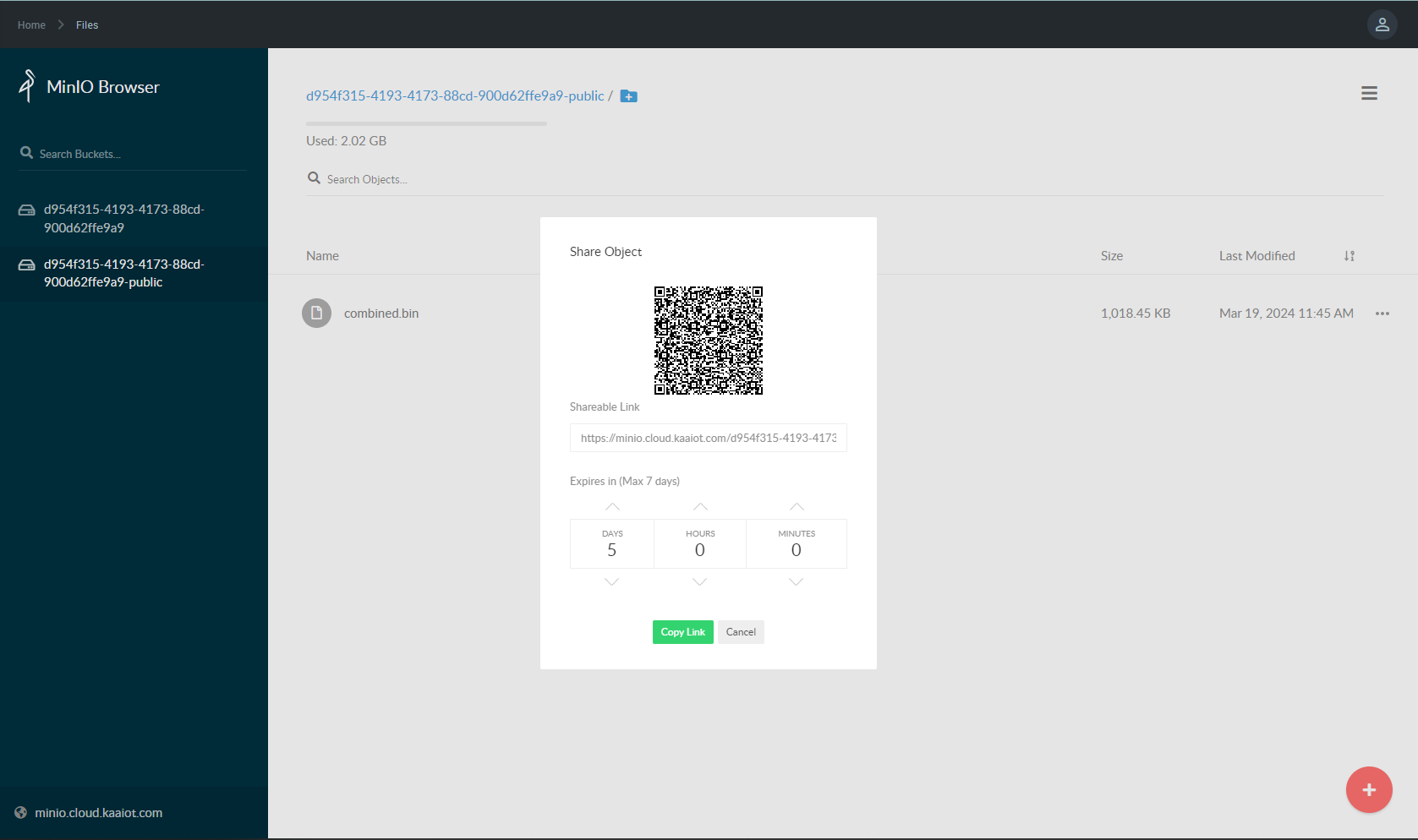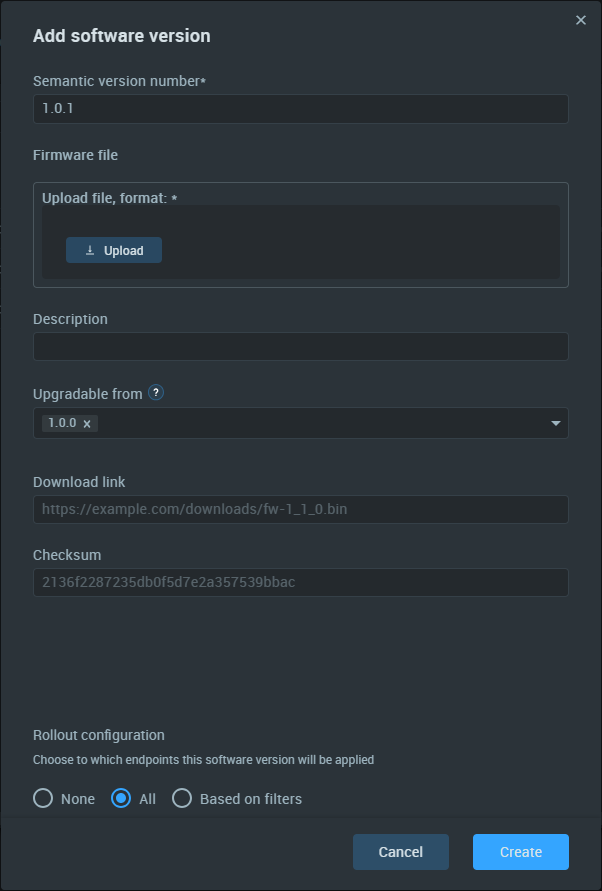Overview
KAA IoT OTA Updates involves uploading the file to the cloud and assigning the firmware to the device you want to update.
Getting started
Follow this article to do provisioning & registering the device on KAA IoT.
Licensing and Custom Solutions
If you’re looking for a customized solution, reach out at hello@buildstorm.com