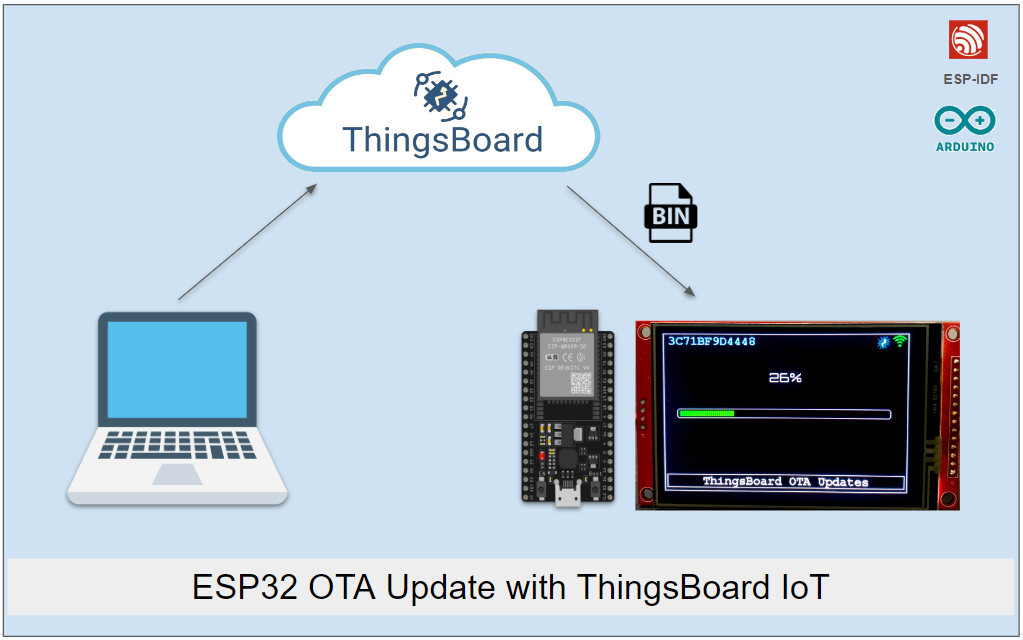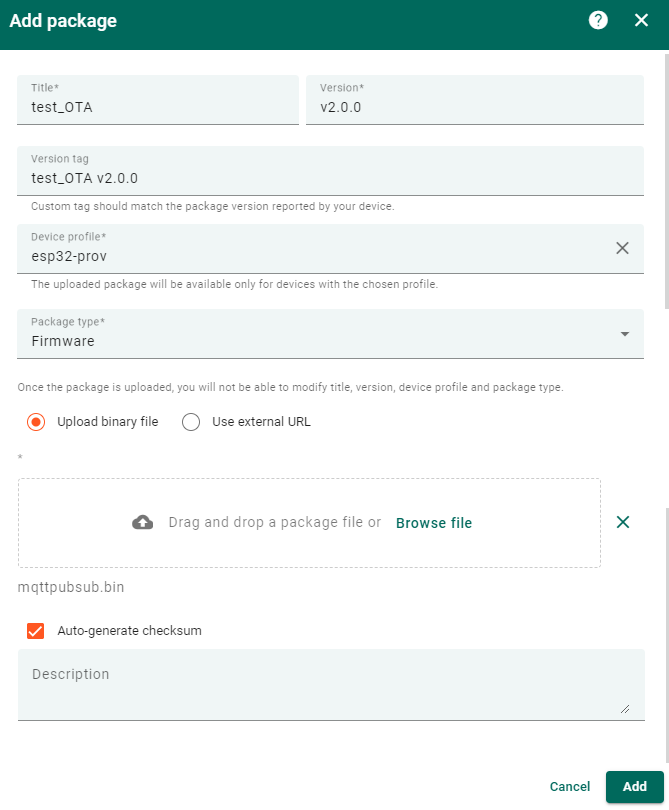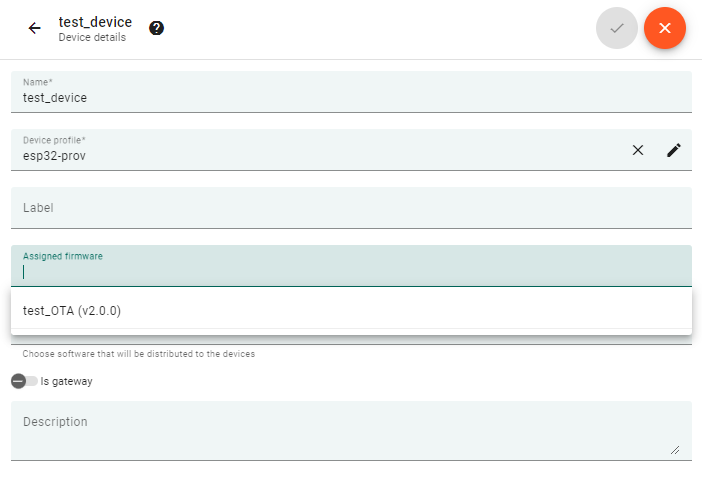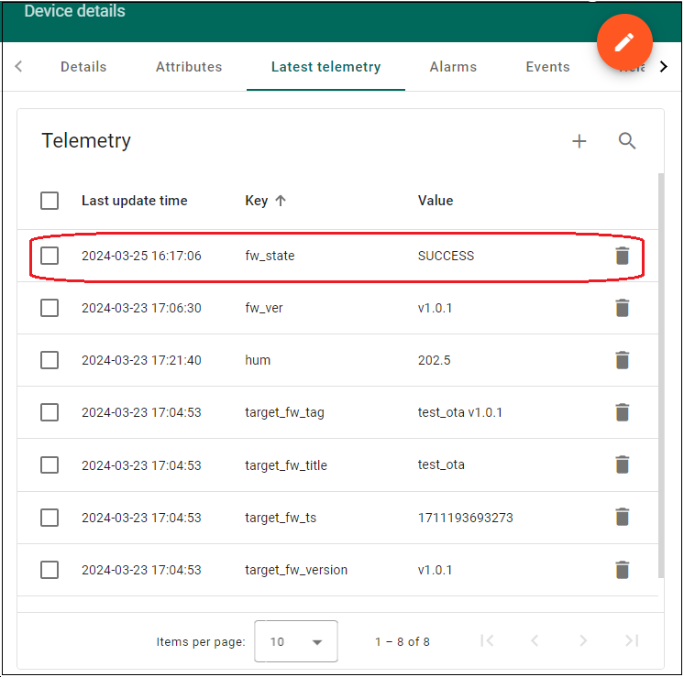OTA (Over-The-Air) updates are a critical component of any IoT deployment, allowing organizations to remotely update device firmware and software without the need for physical access to each device. In the context of ThingsBoard, OTA functionality is seamlessly integrated into the platform, providing a convenient and efficient way to manage and deploy updates across connected devices.
With ThingsBoard OTA updates, organizations can ensure that their devices remain up-to-date with the latest features, security patches, and bug fixes. This helps in improving device reliability, enhancing security, and extending the lifespan of IoT deployments.
Key features of ThingsBoard OTA updates include:
- Remote Management: Devices can be remotely managed and updated from the ThingsBoard dashboard, eliminating the need for manual intervention.
- Scheduled Updates: Organizations can schedule updates to occur at specific times or intervals, ensuring minimal disruption to device operations.
- Version Control: ThingsBoard maintains version control of firmware and software updates, enabling organizations to track changes.
Overall, ThingsBoard OTA updates simplify the management of IoT deployments, improve device reliability, and enhance security, providing organizations with a powerful tool to maintain and optimize their connected devices ecosystem.
Implementing OTA updates on ThingsBoard involves creating a firmware package containing a binary file and a firmware version. Subsequently, assigning this firmware package to a specific device for deployment. In the following section, we will explore the steps needed to configure and deploy OTA (Over-The-Air) updates.
ThingsBoard OTA Cloud Setup
OTA roll out
Once the firmware package is created, you can roll it out to the required devices using the following steps:
- Navigate to the Entities -> Device section within ThingsBoard.
- Select the specific device you want to send the OTA update to.
- Edit the device details and assign a firmware package.
- Assign the desired firmware package to the selected device.
- Confirm the assignment by clicking on “Apply changes” or a similar button.
Try it out
Try out the ThingsBoard examples such as telemetry, attributes, and OTA (Over-The-Air) updates on our IDF and Arduino-based platforms listed below.
Please take a look at the OTA video demonstration.
Check out the comprehensive ThingsBoard demo playlist showcasing telemetry, attributes, OTA updates, and real-time use cases from Buildstorm.
Licensing and Custom Solutions
If you’re looking for a customized solution, reach out at hello@buildstorm.com