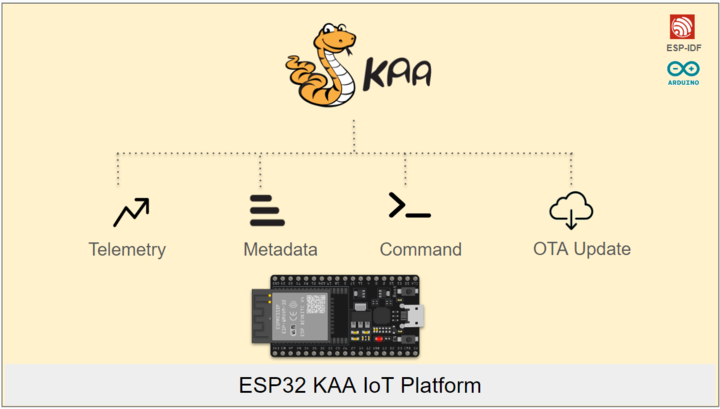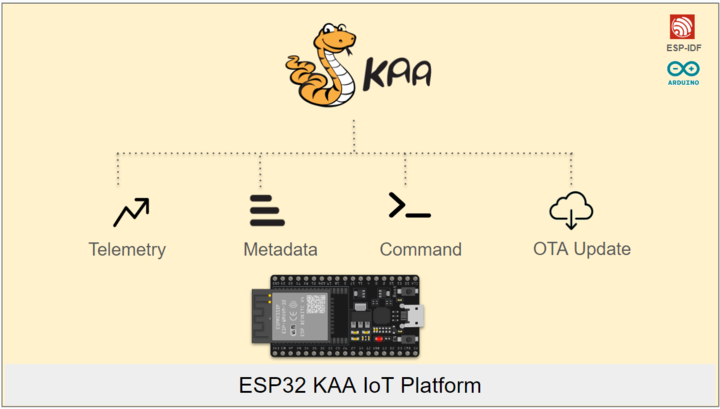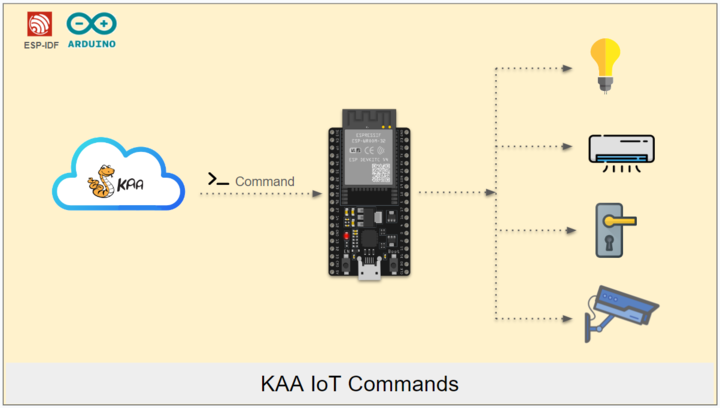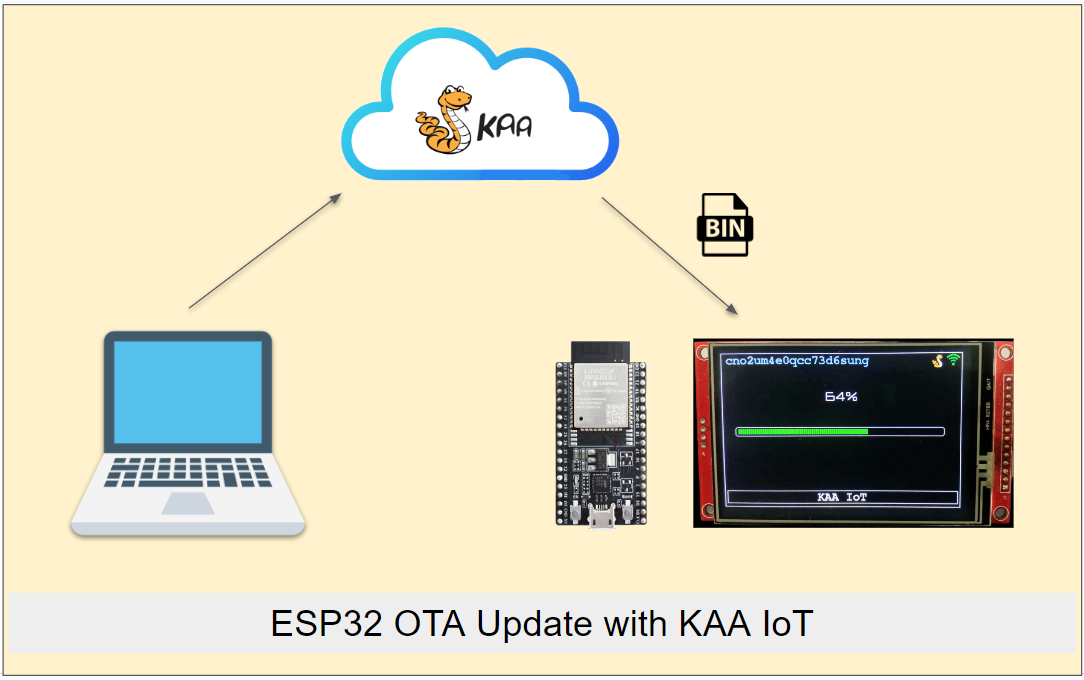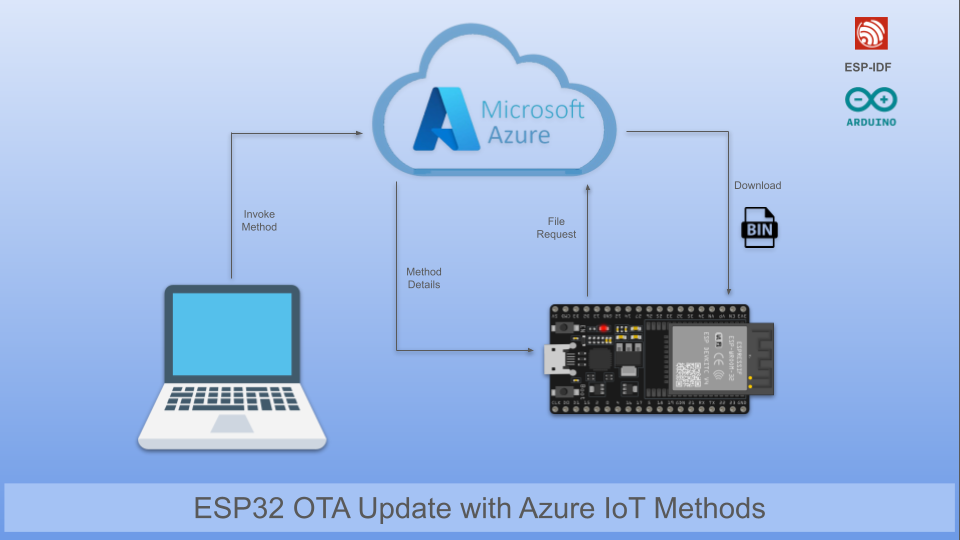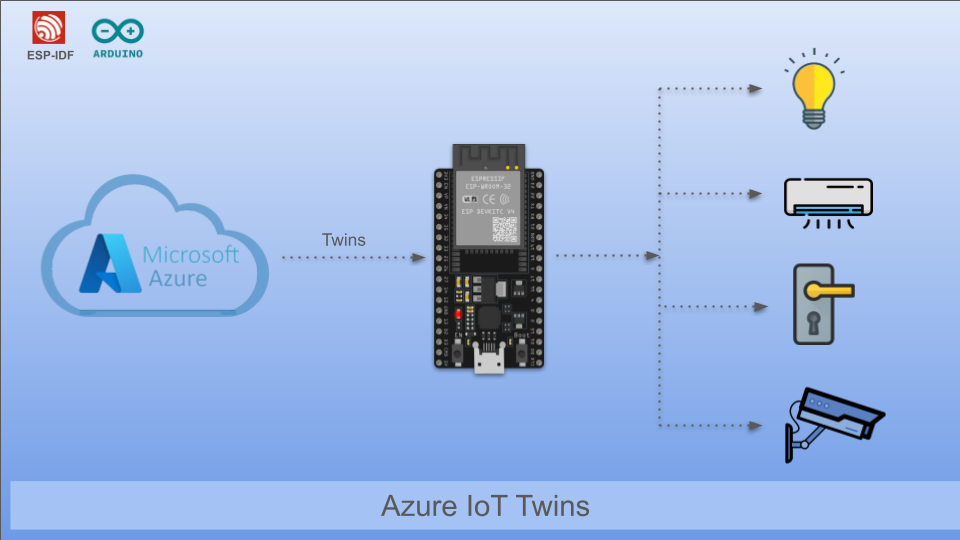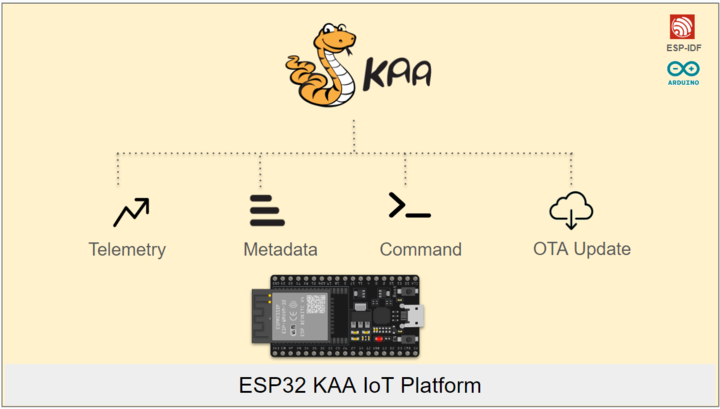
by Sandeep Chathala | Mar 22, 2024 | blog
Overview KAA IoT device setup involves the creation of application and device on the cloud platform, enabling seamless communication and interaction between the cloud and the registered device. Creating a device profile enables us to obtain the necessary credentials....
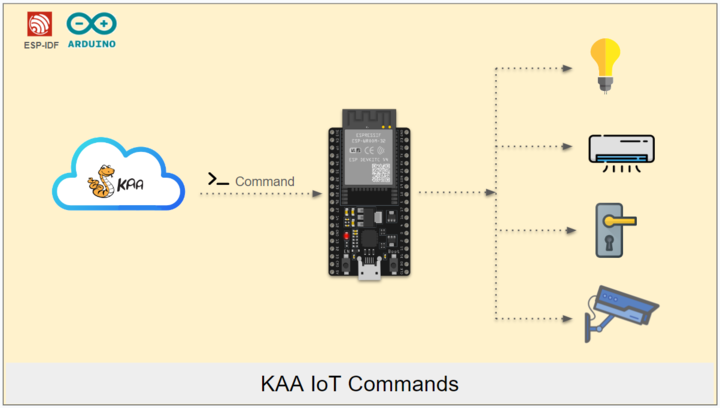
by Sandeep Chathala | Mar 19, 2024 | blog
Overview KAA IoT Commands serve as brief, temporary messages designed to remotely manage devices within your IoT network. These commands enable users to exert control over various aspects of connected devices, facilitating seamless management and operation of the IoT...
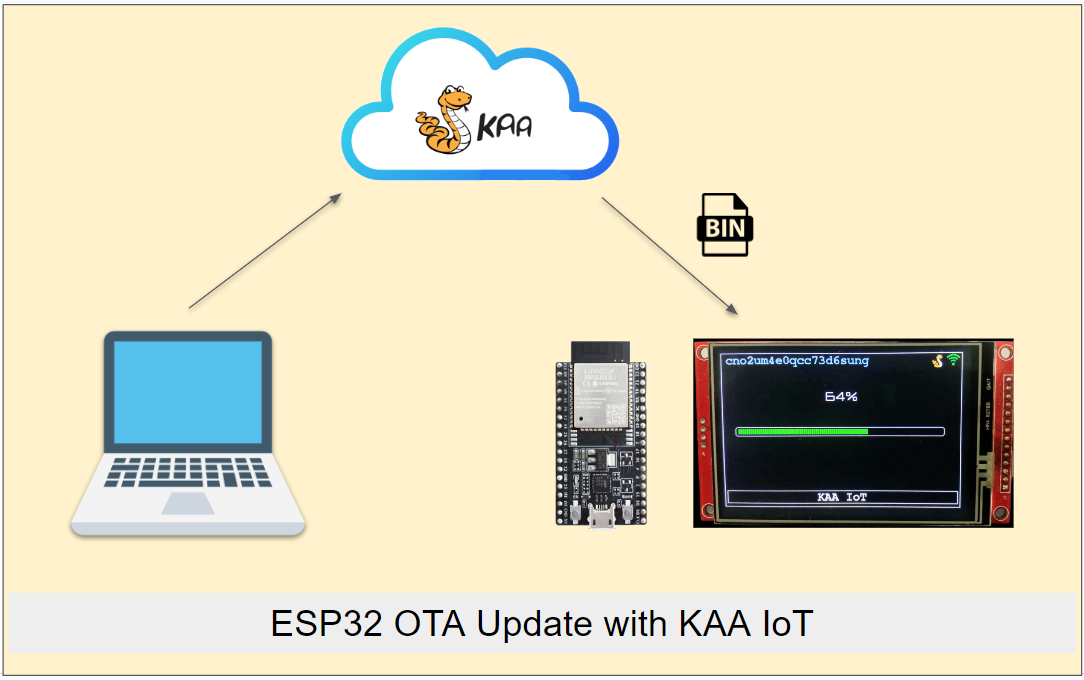
by Sandeep Chathala | Mar 19, 2024 | blog
Overview KAA IoT OTA Updates involves uploading the file to the cloud and assigning the firmware to the device you want to update. Getting started Follow this article to do provisioning & registering the device on KAA IoT. KAA IoT Side OTA Setup Sign in to the...
by Sandeep Chathala | Feb 24, 2024 | blog
ThingsBoard provides the ability to assign custom attributes to your entities and manage these attributes. Those attributes are stored in the database and may be used for data visualization and data processing. Attributes are treated as key-value pairs. Flexibility...
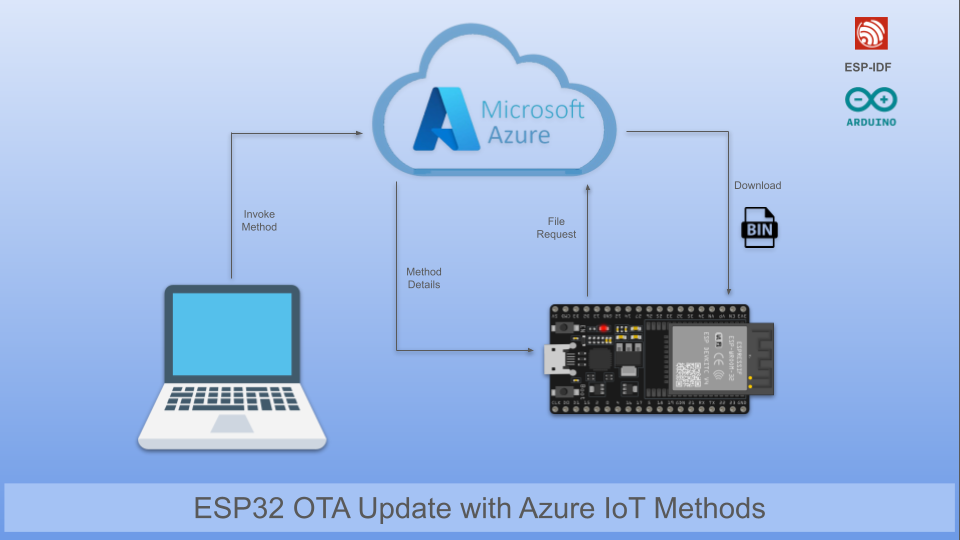
by Joseph S | Jan 30, 2024 | blog
Azure IoT OTA update using method involves sending the binary file URL to the device for firmware updates through the ‘Direct Methods’ option. Azure Side Device OTA update using method setup: Sign in to the Azure Portal. On the Azure homepage, select your...
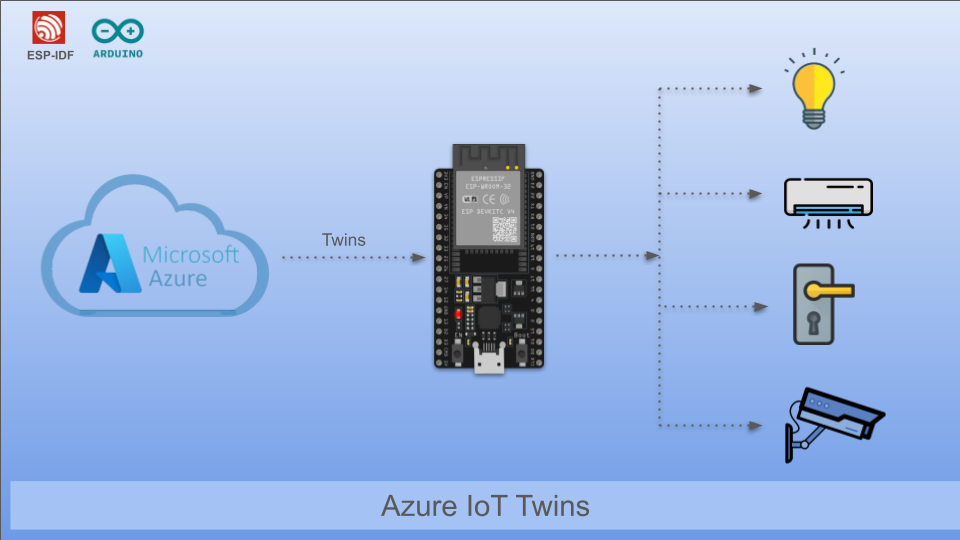
by Joseph S | Jan 30, 2024 | blog
Device twins are JSON documents that store device state information including metadata, configurations, and conditions. Azure IoT Hub maintains a device twin for each device that you connect to IoT Hub. Azure Side Device Twins setup: Sign in to the Azure IoT....